 Rakesh Agrawal has written an excellent article on his blog about taking Gmail one step further, using it as an e-mail client to handle all your e-mail accounts, and not just your Gmail. I have been using the same method for a while, and I am loving it. I recieve my work mail as well as my private mail in the Gmail interface, and can send mail from the Gmail interface with my work address as well as my private address.
Rakesh Agrawal has written an excellent article on his blog about taking Gmail one step further, using it as an e-mail client to handle all your e-mail accounts, and not just your Gmail. I have been using the same method for a while, and I am loving it. I recieve my work mail as well as my private mail in the Gmail interface, and can send mail from the Gmail interface with my work address as well as my private address.It works like an online version of Outlook, now also featuring an excellent calendar.
There are however some downsides to the experience, which Rakesh address in his article. I would like to focus on two of these.
You can setup your work mail in Gmail, so that when you send e-mail it appears to come from your address at work and not your Gmail address. The problem is that in a lot of e-mail clients (like Outlook), the e-mail you send will appear to be coming from "yourname@gmail.com on behalf of yourname@work.net", instead of just "yourname@work.net". This could potentially make people question your seriousness.
There is also the problem of how to retrieve your work mail into the Gmail interface. This can easily be solved by having your work mail forward to your Gmail address, but you might not have that amount of control over your work mail account. Especially if you work at a large enterprise with a large e-mail system.
Enter fastmail.fm, the company with the solution to both these problems. Before Gmail arrived, I used this paid e-mail service as my main e-mail client. It is still the most advanced and feature-rich online e-mail client I have seen. The amount of things you can do with this client is just amazing. Actually, the only reason why I switched to Gmail was the user friendly interface, the great search, the storage space and the integration with other Google services.
Anyway, two great features offered by fastmail.fm are "POP links" and "personalities".
Personalities address the first problem with Gmail. You can setup different personalities in your account with different addresses associated with them. Just like in Gmail, only with fastmail.fm your mail actually appears to be sent from this address, and this address only. If I create a personality called "work" with the associated e-mail address "myname@work.net", my mail will appear to actually have been sent from this address. No "myname@fastmail.fm on behalf of myname@work.com", thus effectively keeping my integrity intact. You can actually create a personality called "bill gates" with the associated e-mail address "bill.gates@microsoft.com", because fastmail.fm does not even attempt to validate that the address actually belongs to you, like Gmail does. Apart from the lack of validation, this is exactly what I want from Gmail. By the way, you can also setup different signatures for each personality. It's a small thing, but it makes a difference.
POP links address the issue of retrieving your work mail into the online interface, an important issue if you want to use it as an e-mail client. Basically, fastmail.fm has taken the one feature that all "offline" e-mail clients offer, POP access, and implemented it in their online e-mail system. So instead of having all my other mail accounts forward mail to my fastmail.fm account, I just have my fastmail.fm account download the mail from my other accounts, using POP access. This addresses the issue of e-mail accounts that you cannot forward from, especially your work mail at a large enterprise.
I actually had my fastmail.fm account download one of my work e-mails, that I could not forward, via POP, and then forward it to my Gmail account, just so I could keep all my mail in one spot. Kind of complicated, I know, but it works. Now, if Gmail could implement a feature like this, it would make it all-powerful as far as I'm concerned.
Basically, Gmail offers a great experience if you set it up to be your default e-mail client, with all the advantages of handling all your mail remotely via an online interface, but it still needs to address a few issues to really be able to really replace Outlook. My advice; look to fastmail.fm, because they have some really innovative solutions that make them a fully featured online e-mail client.
For tips on how to setup your Gmail to handle your other e-mail accounts as well, read the original article by Rakesh Agrawal: Lambi Pooch: Using Gmail for work.
UPDATE: You might want to check out the continuing discussion "FastMail vs. Gmail" over on Hawk Wings.
Tags: e-mail, gmail, google
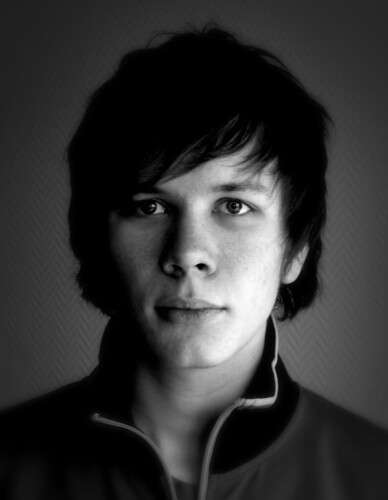



The discussion "FastMail vs. Gmail" continues over at Hawk Wings. Check out http://www.hawkwings.net/2006/05/15/fastmail-vs-gmail/
ReplyDeleteI blogged about why I chose tuffmail over GMail. Tuffmail and fastmail are very similar, particularly for the purpose of this discussion.
ReplyDelete